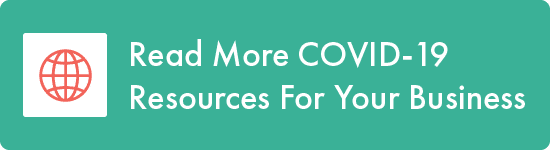Well that got out of hand fast. I’m not necessarily talking about COVID-19, which we already know about, but rather my recent experience giving my daughter a Red Vines® original red licorice twist. Let’s just say, we devoured the entire bag in one night.
While there is some major sugar addiction in the our office as well, COVID-19 has moved us very rapidly into working remotely. It’s an adjustment on so many different levels, the least of which is not being in person to debate the best candy varietals with co-workers. (It’s not Tootsie Rolls, by the way).
If you are like us, how to remain secure outside the protection of the office network has become a big deal. As much of the world makes the temporary transition to a remote workplace, it’s important to keep home network security top of mind. Cybercriminals are changing their attack vectors to target remote workers, as often, home networks fall short in their security measures. This makes them a prime target for cybercrime.
To make sure you do not become the latest victim, our Wind River security experts have compiled a checklist of actions that every remote worker needs to engage to remain secure:
- Install anti-virus software on your machine, even if it’s a Mac. If you are a merchant in our PCI program, you can leverage the SecureTrust anti-virus. Otherwise, Avast has a great free option.
- Update your router’s firmware to the latest version.
- Change your administrator password to something that is at least 12 characters and uses a combination of uppercase, lowercase and special characters.
- Disable remote access to the administrator interface if not needed.
- If you’re wireless, make sure you’re using a strong protocol like WPA2.
- Report suspicious activity and emails to your IT administrator or team.
- Enable your Firewall, again even if you’re on a Mac.
- When possible, use multi-factor authentication. Especially for your email service, e.g. Gmail.
- Backup your machine whether using an external hard drive or a Cloud service like Carbonite.
- Think before you click on anything that look suspicious. Scammers are out there trying to get your money, so be mindful of any links that are asking you to click.
This is by no means an exhaustive list, but will help keep everyone secure during the transition to remote work. While the new normal starts to settle down, we’ll continue to provide tips along the way. We’re always happy to help.
Whether it be security best practices or keeping your payment channels open, we’re standing at the ready during these turbulent times. And if you just need a friendly conversation about Swedish Fish or something other than COVID-19, we can help there too!